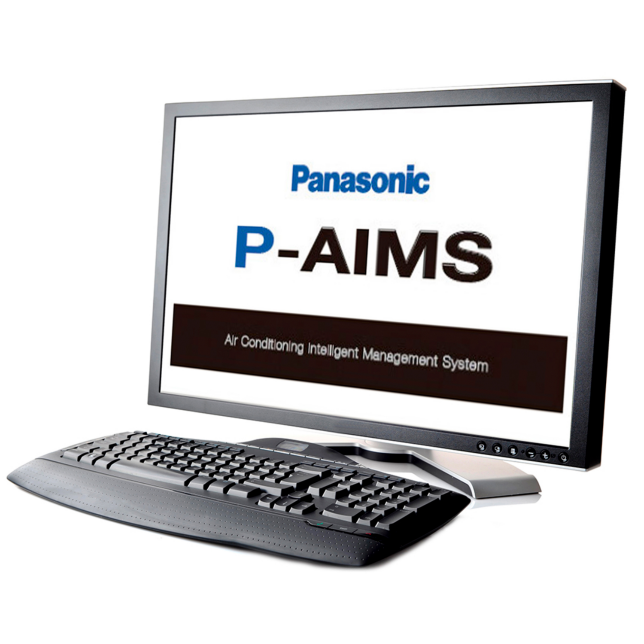P-AIMS Software
NO ROOM TO ADD MORE PRODUCTS
The wishlist has already reached the maximum number of products
CZ-CSWKC2
Full Control for Large-Scale Buildings


Specs
Control up to 1,024 indoor units centrally by one PC.
Standard remote control for all indoor units. Multiple timer schedule programs can be set on the calendar.
Detailed information display for alarms. CSV file output with alarm history and operating status. Automatic data backup to HDD.
Upgradeable with 4 optional software depending on individual requirements.
Ideal for large areas/buildings such as shopping centres, universities, office buildings, etc.
Documents
Case Studies
Features
Ideal for Large-Scale Buildings

Example of System Configuration

P-AIMS Optional Software
CZ-CSWAC2 for Load Distribution
• Air-conditioner load distribution ratio is calculated for each unit (tenant) with used energy consumption data (m³, kWh).
• Calculated data is stored with CSV type file.

CZ-CSWWC2 for Web Application
• Accessing P-AIMS software from remote PC.
• You can monitor/operate FSV systems by using web browser.

CZ-CSWGC2 for Object Layout Display
• Operating status monitor is available on the layout display.
• Object layout and indoor unit locations can be checked at once.
• Each unit can be controlled by a virtual remote controller on the display.
• Max 4 layout screens can be shown at one time.

CZ-CSWBC2 for BACnet™ Software Interface
• Can communicate with other equipment by BACnet™ protocol.
• FSV systems can be controlled by both BMS and P-AIMS.
• Max 255 indoor units can be connected to 1 PC (that has P-AIMS basic & BACnet™ software).