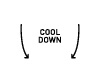Customise Prime Freeze with My List
Create and save more recipes from Panasonic Smartapp+ with My List customisation.

What is Prime Freeze?
Prime Freeze is the unique rapid cooling and freezing technology that preserves food taste and texture which saves you time.
Learn more >>

What is My List?
'My List' allows you to set your recipes for easy selection.
Saves Your Settings
Saves up to 10 recipes under 'My List'.
Step 1
Place your food into the Prime Freeze compartment.

Step 2
Please choose and set 'Mode' & 'Timer', name the recipe accordingly.
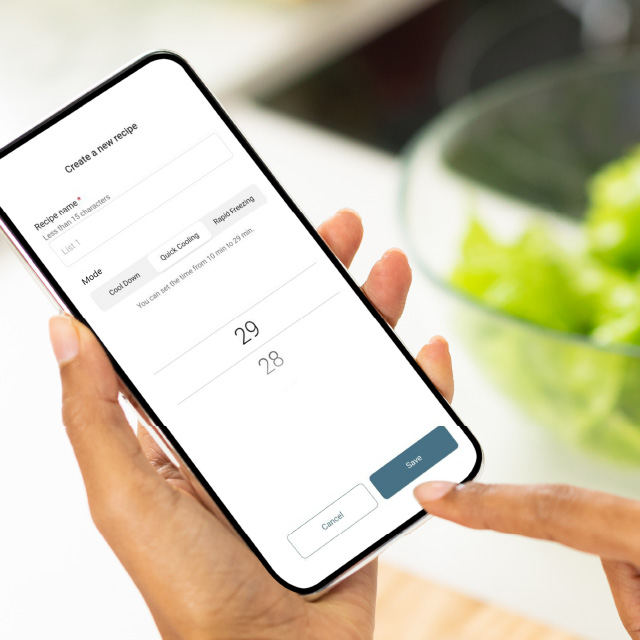
Step 3
You will receive a notification when it is ready.


- Select My List to create a recipe
- Name the recipe and set mode and timer
- Tap Save to save the recipe
Suggested Recipe Settings

Cool Down mode rapidly cools soup, formula, baby food, and more. Set the timer in one-minute increments between 1–9 minutes.
Note: Operation panel supports 3 or 5 minutes timer.

Other ideas


Quick Cooling mode allows marination to absorb quickly into meat, and sets puddings and jelly fast. Flexibly set the timer between 10 to 29 minutes.
Note: Operation panel supports 10- or 15-minute timers only.

Other ideas


Rapid Freezing mode preserves food texture for tastier meals. Flexibly set the timer between 30 to 60 minutes.
Note: Operation panel supports 45- or 60-minute timers only.

Other ideas

Related Articles
Discover More