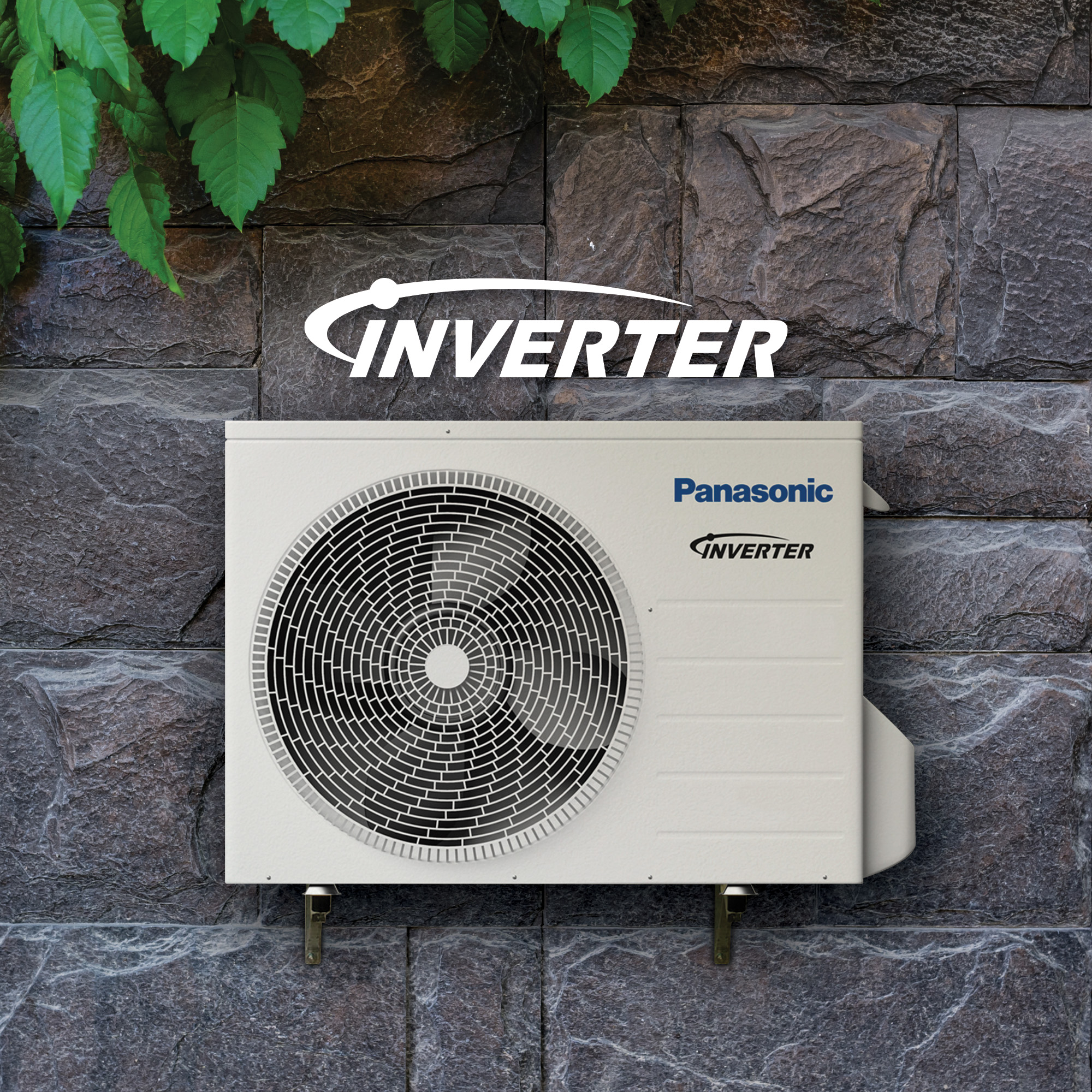Get to Know Your Air Conditioner’s Features & Functions
Panasonic’s air conditioners come with many features and functions along with different mode settings to provide you a comfortable living space according to your lifestyle preferences and indoor settings. Get to know each of these features and functions, and how they help create an optimal indoor environment regardless of the outdoor condition, making your home a safe haven with a clean, comfortable and welcoming environment.
These features and functions are general and apply to most Panasonic air conditioners with slight variances on names or icons on the remote control and in the Panasonic Comfort Cloud App.

Air Purification Features
• Anti-Dust Coating
• Inside Cleaning On Demand
• nanoe™ X
• nanoe-G
• Odour-Removing Function
• Removable, Washable Panel

Comfort Features
• Auto Mode
• Cool Mode
• Dry Mode (Soft Dry Operation)
• Dry Mode with Humidity Sensor
• iAUTO-X Mode
• iAUTO-X with Humidity Sensor
• Powerful Mode
• Quiet Mode
• Sleep Mode

Energy-Saving and Eco-Friendly Technologies Features
• Cooling Seasonal Performance Factor (CSPF)
• ECO mode with A.I. Control
• Inverter Control
• R32 Refrigerant

Reliability Features
• Blue Fin Condenser
• Copper Tube Condenser
• Random Auto Restart
• Self-Diagnostic Function
• Top-Panel Maintenance Access
Air Purification Features
Quality indoor air plays an important role to ensure the wellbeing of you and your loved ones. Understand how our purification features help you create a healthier environment with clean air indoors.
Anti-Dust Coating

Dust buildups on the fan blades can hinder the cross flow fan from producing optimal air volume. The anti-dust coating on the cross-flow fan prevents dust adherence and also provides anti-bacterial and anti-mould benefits.
Inside Cleaning On Demand

The Inside Cleaning function leverages nanoe™ X technology to cleanse the inside of an indoor unit, minimising microbial growth and delivering cleaner air during cooling operation. The function works by drying the evaporator, air outlet, and filter, while the nanoe™ X generator releases nanoe™ X particles to inhibit pollutants inside the air conditioner.
To activate this function, simply turn off the air conditioner and either hold the nanoe™ X button on the remote control for 3 seconds or tap the 'Inside Clean' icon in the Panasonic Comfort Cloud App. LEARN MORE
nanoe™ X Technology

nanoe™ X technology harnesses the power of hydroxyl radicals to effectively inhibit airborne and adhered pollutants, as well as reduce odours for a fresher, cleaner living space, while moisturising skin and hair. The nanoe™ X generator releases nanoe™ X particles through the airflow.
To activate nanoe™ X without cooling (in fan mode), simply press the nanoe™ X button on your remote control or tap the nanoe™ X mode in the Panasonic Comfort Cloud App. LEARN MORE
nanoe-G

nanoe-G technology effectively removes dust particles by releasing 3 trillion negative ions per second. These ions attach to tiny PM2.5 particles, carrying them back to the unit and get trapped by the air conditioner's filter. This purifies your living environment and promotes better breathing. LEARN MORE
Odour-Removing Function

This function helps prevent unpleasant odours when starting up the air conditioner. The fan is momentarily delayed while the source of the odour inside the air conditioner is suppressed. This function is available in cool or dry mode, with the fan speed set to automatic.
Removable, Washable Panel

This air conditioner features a removable and washable front panel that allows easy access to the filter for routine cleaning.
Comfort Features
Panasonic’s air conditioners integrate several comfort features to provide a cooling and comfortable environment, so you can stay in cool comfort throughout the day.
Auto Mode

Auto Mode selects the appropriate operation mode (cooling or drying) based on the current indoor temperature. The unit initially runs the indoor fan at a low speed for 30 seconds to measure the room temperature. If the temperature is above 23°C, cooling operation is activated; if below 23°C, the unit switches to dry operation.
Once the initial mode is selected, the air conditioner continues to adjust its operation to maintain your desired comfort level. With Auto Mode, you can enjoy optimal indoor conditions without needing manual adjustments.
To activate Auto Mode, use the remote control to press the "Mode" button until "AUTO" is displayed. You can also use Panasonic Comfort Cloud App to select the "A" icon from the operation mode menu.
Cool Mode
Cool mode is the standard setting used to lower the room temperature by removing heat from indoor to outdoor. The air conditioner operates at a higher fan speed, drawing more warm air in. The air then passes over the evaporator coils and circulates back into the room as cool air, maintaining your desired temperature.
Cool mode provides direct cooling, making the room feel more comfortable especially during hot weather.
To activate Cool mode, simply press the "Mode" button on your remote control until "COOL" is displayed. Alternatively, use the Panasonic Comfort Cloud App and select the "Cool" icon to activate Cool mode.
Dry Mode (Soft Dry Operation)

Dry mode is a setting used to remove excess moisture in the room. This mode operates at a lower fan speed, allowing the cool evaporator coils to efficiently condense moisture from the air. The condensed moisture is then collected and drained.
This setting is ideal for combating high humidity levels that can make the temperature feel uncomfortably warm. It's particularly beneficial during rainy seasons or in areas with naturally high humidity.
To activate Dry mode, simply press the "Mode" button on your remote control until "DRY" appears on the display. Alternatively, use the Panasonic Comfort Cloud App and select the "Water Drop" icon from the operation mode menu. Once activated, you can adjust the desired temperature to suit your preference.
Dry Mode with Humidity Sensor

Panasonic air conditioners take Dry mode a step further with a built-in Humidity Sensor. This intelligent feature works in conjunction with Dry mode to automatically reduce and maintain humidity levels below 55%.
This effectively removes excess moisture in the room while preventing over-cooling, which can lead to discomfort. Additionally, it helps prevent the growth of mould and mildew, keeping your indoor air fresh and free of damp smells.
To activate Dry Mode with Humidity Sensor, either use your remote control or the Panasonic Comfort Cloud App.
Using the Remote Control:
1. Turn on the air conditioner.
2. Select “Auto” fan speed.
3. Press “Mode” repeatedly until “Dry” is displayed.
Using the Panasonic Comfort Cloud App:
1. Tap the "Auto" icon on the app.
2. Tap the "Water Drop" icon to activate Dry Mode with Humidity Sensor.
iAUTO-X Mode

Activate iAUTO-X mode for those times when you need a powerful cooling surge. This advanced feature utilises Panasonic Thermal Enhancement Technology (P-TECh) to deliver faster and stronger cooling upon startup. iAUTO-X also intelligently adjusts fan speed based on the temperature difference between your desired setting and the current room temperature. This ensures you reach your comfort level quickly and efficiently.
Activating iAUTO-X is simple – either press the “iAUTO-X” button on your remote control or tap the "i" button within the operation mode menu on the Panasonic Comfort Cloud App. You can easily reactivate iAUTO-X anytime you need another cooling boost. LEARN MORE
iAUTO-X Mode with Humidity Sensor

iAUTO-X with Humidity Sensor goes beyond just cooling by actively monitoring and adjusting room humidity to a comfortable level below 60%. This creates a balanced cooling sensation that is not only refreshing but also promotes better sleep. By working together, iAUTO-X and Humidity Sensor ensure optimal temperature and humidity for a truly relaxing home environment, perfect for unwinding after a long day or enjoying a restful night's sleep.
To activate, press the "iAUTO-X" button on your remote control or tap the "i" button within the operation mode menu on the Panasonic Comfort Cloud App. LEARN MORE
Powerful Mode

Powerful mode provides instant powerful cooling and strong airflow, quickly reaching your set temperature. It works by running the compressor at its maximum frequency and the indoor fan at super high speed.
This mode is perfect for those scorching days when you need immediate relief.
Activating Powerful mode is a breeze – simply press the "POWERFUL" button on your remote control or tap the "Powerful" icon within the Panasonic Comfort Cloud App. LEARN MORE
Quiet Mode

Quiet mode allows the indoor fan to run quietly by lowering its speed, minimising noise levels while the unit operates.
This mode provides quieter operation, making it ideal for situations where noise reduction is desired, such as when you need to relax, study or especially during sleep.
To activate, press the "QUIET" button on your remote control or tap the "Quiet" icon within the Panasonic Comfort Cloud App.
Sleep Mode
Sleep Mode automatically adjusts the temperature throughout the night to create a comfortable sleeping environment. As your body naturally cools down while you sleep, Sleep Mode gently adjusts the temperature to keep you comfortable and prevent you from feeling too cold later on.

When you activate Sleep Mode, the temperature gradually decreases by about 2°C from set temperature within the first hour to create a cooler environment that helps you fall asleep. Over the next three hours, the temperature gently increases by 1°C each hour as your body cools down and needs less cooling.
For the remaining time you selected (up to 9 hours), the temperature remains consistent to prevent chills and ensure restful sleep. Finally, the air conditioner will automatically turn off when the timer runs out.
To Activate:
1. Press “Sleep” button on your remote control.
2. Choose the desired sleep duration using the timer function (0.5, 1, 2, 3, 4, 5, 6, 7, 8, or 9 hours). This sets how long you want Sleep Mode to run.

To stop or cancel operation, press “Sleep” button on your remote control until the sleep timer reaches 0.0h or press OFF button to switch off the air conditioner.
Airflow Features
Panasonic air conditioners offer a variety of innovative airflow solutions designed to deliver cool air in a healthier way, fit seamlessly into your lifestyle, and effectively address your specific needs.
AEROWINGS

Panasonic's AEROWINGS air conditioner flap design utilises two controlled flaps: a sub-flap and an outer flap. These flaps work together to effectively direct and focus airflow, rapidly cooling your desired space exactly where you need it. LEARN MORE
Airflow Direction Control (Vertical Airflow: Up & Down)

Vertical Airflow Control allows you to adjust airflow direction up and down using the remote control. Press the “Air Swing” button and choose your desired airflow angle. The vane precisely swings within a range of angles, directing cool air exactly where you need it most, eliminating uncomfortable drafts. For added convenience, you can also adjust settings using the Panasonic Comfort Cloud App.
Big Flap

Big Flap features a large bottom flap design element, to direct cool air further across the room. This wider airflow distribution ensures a more comfortable and consistent cooling experience, particularly in larger living spaces.
Fast Cooling

Panasonic air conditioners offer fast cooling solutions to cool you down quickly. When you select a fast cooling mode like iAUTO-X or Powerful mode, a concentrated airflow is directed downwards using strategically positioned flaps. This targeted approach helps you feel cool rapidly and efficiently, perfect for situations where you need a quick temperature drop. Simply activate using your remote control or the Panasonic Comfort Cloud App and enjoy a comfortable cool down in no time.
Shower Cooling

Panasonic’s shower cooling feature positions the air conditioner flap upwards, directing concentrated cool air further and faster across the room. The cool air then spreads down the walls and gently showers down throughout the space, eliminating uncomfortable drafts and direct chills. This creates a more even and pleasant cooling experience, ideal for those who prefer a softer breeze.
Manual Horizontal Airflow Direction Control

You can manually adjust the horizontal airflow direction. Simply use your hand to control the louvre, directing cool air according to your desire.
Personal Airflow Creation (Horizontal & Vertical Airflow)

Personal Airflow Creation combines both vertical and horizontal airflow control, enabling you to customise cooling to your exact preferences. Use the remote control or Panasonic Comfort Cloud App to independently adjust both vertical and horizontal vanes. This allows you to direct cool air precisely where you need it, while avoiding drafts.
Control Features
Panasonic’s user-friendly control features are designed for ease of operation and monitoring convenience of your air conditioners.
24-hour Dual ON & OFF Real Setting Timer

Panasonic air conditioner's 24-Hour Dual ON & OFF Timer allows you to program two separate sets of start and stop times (hour and minute) within a 24-hour period. You can conveniently customise your comfort for different situations throughout the day.
For example, you can set the air conditioner to turn on before you arrive home from work and then program it to turn off automatically before bedtime.
Additionally, the dual timer repeats daily until you cancel it, ensuring consistent comfort without manual adjustments. If you set multiple timers, the upcoming one will be displayed and activated in sequence.
Here's How to Set the Timer:
1. Ensure the clock on your remote control displays the current time.
2. To set an ON or OFF timer:
- Press the "ON" or "OFF" timer button on your remote control.
- Set your desired time using the up and down arrow buttons on the remote.
- Press "Set" to confirm.
3. Repeat steps 2 to set additional ON or OFF timers.
24-hour ON & OFF Real Setting Timer

24-Hour ON & OFF Timer enables you to program the exact operating time (hour and minute) for your Panasonic air conditioner in advance. Once set, the unit will automatically turn on and off each day at your preferred times. You can easily adjust the schedule or turn it off completely whenever needed.
Here's How to Set the Timer:
1. Ensure the clock on your remote control displays the current time before setting the timer.
2. To turn the air conditioner ON at a specific time:
- Press the "ON" timer button on your remote control.
- Set your desired turn-on time using the up and down arrow buttons.
- Press "Set" to confirm.
3. To turn the unit OFF at a specific time:
- Follow the same steps but use the "OFF" timer button.
Built-In Wi-Fi

Selected Panasonic air conditioners boast built-in Wi-Fi, seamlessly connecting to the Panasonic Comfort Cloud App. This app allows you to control your air conditioner from anywhere, ensuring ultimate comfort and convenience. With this, you can arrive home to a perfectly pre-cooled space or remotely activate air purification to maintain a clean and healthy environment while you’re away. Additionally, this app allows you to monitor your unit's energy consumption, providing valuable insights to optimise efficiency.
Built-In Wi-Fi (Easy Connect)

Experience a smarter and faster connection with Panasonic's Easy Connect feature, an advanced form of built-in Wi-Fi. This allows you to effortlessly connect your Panasonic air conditioner to the Panasonic Comfort Cloud App simply by scanning a QR code. Once connected, you can enjoy all the benefits of smart control, including pre-cooling your home, activating air purification, and monitoring energy consumption – all from the convenience of your mobile device.
LCD Wireless Remote Control

Panasonic air conditioners come equipped with a user-friendly LCD remote control. The remote boasts a large and clear Liquid Crystal Display (LCD) panel that easily shows current settings and provides quick access to commonly used functions.
Note: A wireless remote control is included with the indoor unit. Product design may vary by model.
Panasonic Comfort Cloud App

Effortlessly manage your home comfort anytime, anywhere with the Panasonic Comfort Cloud App. With this app, you can control your air conditioner remotely and ensure a perfectly cool or warm environment before arriving home. Monitor your energy consumption with daily, monthly, and yearly breakdowns to identify usage patterns and maximise your savings.
Other than that, you can maintain a clean and healthy home by activating the nanoe™ X mode for air purification even while you're away. This app even allows you to visualise the nanoe™ X coverage simulation for optimal air purification throughout your space. LEARN MORE
Wired Remote Control

For added convenience, an optional wired remote control unit is available for selected Panasonic air conditioner models. This remote can be strategically installed in a desired location, allowing for easy access and control of your comfort settings directly from a fixed point.
Note: Please consult your dealer for wired remote control compatibility and installation.
Wireless LAN Remote Control for Internet Connection

Transform your mobile device into a powerful remote control with Panasonic's Wi-Fi enabled air conditioners or compatible air conditioner units connected with a network adaptor. This option grants ultimate flexibility by letting you control your air conditioner from anywhere with an internet connection.
Note: A network adaptor is required for air conditioners without built-in Wi-Fi. Please consult your dealer for compatibility and installation details.
Energy-Saving and Eco-Friendly Technologies
Make smarter, greener choices with energy-saving and eco-friendly technologies for a sustainable living.
Cooling Seasonal Performance Factor (CSPF)

Panasonic air conditioners go beyond standard efficiency ratings, achieving not only high Energy Efficiency Ratio (EER) but also boasting a superior Cooling Seasonal Performance Factor (CSPF). This metric provides a more realistic picture of energy efficiency based on your actual usage patterns throughout the year, ensuring optimal comfort and cost savings. LEARN MORE
ECO mode with A.I. Control

ECO mode with artificial intelligence (A.I) feature learns and automatically adjusts settings to find the perfect balance between cooling comfort and energy efficiency. Enjoy up to 20% energy savings compared to normal mode without sacrificing your comfort. To activate ECO mode with A.I., simply use either the remote control or the Panasonic Comfort Cloud App.
Using the Remote Control:
1. Press the "POWERFUL/ECO" button twice (for some models, slide the slider down first and then press the "ECO" button once).
Using the Panasonic Comfort Cloud App:
1. In the app, tap the "..." icon on the main screen to access additional features.
2. Toggle ECO "ON" and tap "OK" to switch on ECO mode with A.I..
Inverter Control

Inverter reduces power consumption by controlling the speed of the compressor to minimise temperature fluctuation, saving energy while keeping you in a constant cooling comfort. LEARN MORE
R32 Refrigerant

The R32 refrigerant is an excellent energy- and cost-efficient heat transfer medium with higher cooling capacity. It has lower global warming potential, making it more environmentally friendly. LEARN MORE
Reliability Features
Experience a long-lasting performance and peace of mind with Panasonic air conditioners. Built with reliability in mind, Panasonic air conditioners undergo rigorous testing and feature innovative technologies to ensure smooth installation, efficient operation, and long-term durability.
Blue Fin Condenser
Panasonic's outdoor units feature Blue Fin Condenser coating to provide superior protection against corrosion caused by air, salt, and other environmental elements. Blue Fin Condenser offers a longer lifespan and ensures efficient heat transfer for optimal cooling performance over time.
Copper Tube Condenser
Panasonic air conditioners utilise high-quality Copper Tube Condensers. They offer exceptional heat transfer efficiency, allowing your air conditioner to cool your space more quickly and maintain a comfortable temperature.
Random Auto Restart

When multiple Panasonic air conditioners are connected, the Random Auto Restart Control function ensures a smooth system startup by preventing circuit overload. This feature automatically determines a random restart time for each unit after a power outage, distributing the load on the electrical circuit and preventing a surge that could damage your air conditioners.
To Enable Random Auto Restart Control:
1. Press the "Set" button on your remote control.
2. Use the "Up" and "Down" buttons to select number "10" on the screen.
3. Press "Set" again to confirm this setting.
Self-Diagnostic Function

Panasonic air conditioners are equipped with a Self-Diagnostic Function, a valuable tool for identifying potential issues. In the event of a malfunction, the unit automatically diagnoses the problem and displays a corresponding alphanumeric error code. This code can be referenced in the user manual or provided to a service technician for quick and accurate troubleshooting. By pinpointing issues efficiently, the Self-Diagnostic Function helps minimise repair time and ensures a smoother service experience.
Top-Panel Maintenance Access

The conveniently designed top-panel provides easy access for professional technicians to perform routine maintenance. This simplified access ensures a smoother servicing experience, minimising downtime and keeping your air conditioner operating at peak efficiency to deliver a long-lasting comfort and performance.
Comfortable Living, Beyond The Cool
Panasonic's air conditioners, packed with innovative features and functions, go beyond simply cooling your space. They create a comfortable and healthy environment for you and your loved ones to relax, unwind, and enjoy everyday living, no matter the season or the weather outside.
Discover Panasonic’s range of residential air conditioner here.

Disclaimer
Please note that feature availability, performance, specifications, and applications of Panasonic air conditioners may vary depending on the model and your network environment. Not all features may be available on all models, and additional terms, conditions, and changes may apply. Specifications are subject to change without prior notice. To confirm the features available on your specific Panasonic air conditioner model, please refer to the included operating instructions.