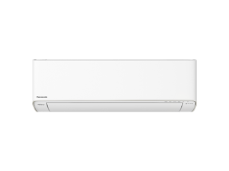Balances Humidity for Enhanced Comfort
High humidity can cause a sense of discomfort due to the high levels of moisture in the air. Regions with tropical climate are susceptible to high humidity. The humidity level impacts the comfort of your home.
Panasonic’s air conditioner features Dry Mode with Humidity Sensor that constantly monitors and accurately adjusts indoor relative humidity to below 55% to provide a comfortable environment without excess moisture.
What is Dry Mode?
Dry Mode is a setting used when there is a high moisture level in the room. It removes excess moisture in indoor spaces to maintain the occupant’s comfort level. This setting is handy when the condition is humid and the temperature feels higher than they actually are. For example, during a rainy day or if you live in an area with high humidity, such as a tropical climate region.
What Does High Humidity Mean?
High humidity is caused by high water vapour (moisture) in the air. For example, on wet and rainy days, humidity level increases as rain evaporates and adds water vapour to the air. High humidity prevents sweat from evaporating, leaving you sweaty and stuffy. You may feel like the temperature is significantly hotter than it actually is. In reality, humidity level does not increase the temperature inside your home.

Relation between Relative Humidity and Temperature for Ideal Comfort
Both temperature and humidity affect a person’s comfort levels. Based on the ANSI/ASHRAE Standard 55-2010, the ideal comfort zone is a combination of relative humidity level below 60% and temperature between 23°C to 28°C.
Comfort Zone Based on Temperature vs Humidity
*Comfort zone defined by ANSI/ASHRAE Standard 55-2010
Note: ASHRAE (American Society of Heating, Refrigerating and Air-Conditioning Engineers) is a global society seeking to advance human well-being through sustainable technology for the built environment in HVAC industry. ANSI/ASHRAE Standard 55-2010 is a standard published by ASHRAE on specific conditions for acceptable thermal environment for occupants in buildings.
Visit www.ashrae.org for more information.

At the same temperature, humidity can affect a person’s comfort. The human body uses evaporation of sweat to cool itself down. When relative humidity is below 60%, sweat evaporates easily from the skin, making you feel cooler in a short time.
Human Skin Feeling
Sweat evaporates easily.

Ideal Humidity - Within Comfort Zone
Comfortable.

However, perspiration evaporates slowly from the skin under humid conditions where the surrounding air is too dense with moisture to effectively absorb water vapours. Thus, sweat remains on the skin’s surface - leaving you feeling hot and sticky.
Human Skin Feeling
Sweat evaporates too slowly.

High Humidity - Not Within Comfort Zone
Hot and stuffy.

Dry Mode and Cool Mode, What’s the Difference?
Dry Mode is often confused with Cool Mode function. Cool Mode is the standard setting used to regulate indoor temperature by removing the heat from indoor to outdoor, maintaining the desired temperature in the room. On the other hand, Dry Mode is used to reduce the humidity in the room by removing excess moisture while maintaining the set temperature.
Dry Mode
Reduces humidity level by removing excess moisture while maintaining the set temperature.

Cool Mode
Regulates indoor temperature by removing heat from indoor to outdoor, and blows cool air into the room.

Balancing Temperature and Humidity for Comfort:
Panasonic Air Conditioner with Dry Mode and Humidity Sensor
The indoor condition varies throughout the day, and each room is different from one another. Additionally, both weather and geographical location further influence the indoor condition. Panasonic’s advanced Humidity Sensor balances humidity level to maintain the comfort level in the room. Dry Mode with Humidity Sensor regulates and maintains the indoor relative humidity level below 55%, an optimal level to keep you comfortable without feeling overcool and dry.
NOTE : Dry Mode with humidity sensor is available for X-Premium Inverter XU Series (ZKH-1) only.

How Dry Mode with Humidity Sensor Works
When Dry Mode with Humidity Sensor is activated, the air conditioner rapidly removes excess moisture in the room. The Humidity Sensor detects and measures relative humidity in the room. Depending on the information from the Humidity Sensor, Dry Mode will then operate and remove excess moisture in the room, keeping it constantly below 55%. The process of monitoring and adjusting relative humidity will be repeated continuously throughout the entire time the mode is in operation.

Comparison between Dry Mode with Humidity Sensor vs Normal Dry Mode
The graph above shows a comparison of the relative humidity level between Dry Mode with Humidity Sensor and normal Dry Mode over a period of time by using 1.5HP X-Premium Inverter model.
*Dry Mode will activate the humidity control if auto fan speed is at default speed.
**Based on Panasonic internal testing, effects may differ depending on conditions on installation and usage.
Without Humidity Control
Rooms with high humidity feel damp and humid.

Dry Mode with Humidity Sensor Activated
When Dry Mode with Humidity Sensor is activated, the air conditioner rapidly removes excess moisture in the room.

Humidity Level Controlled Below 55%
Dry Mode with Humidity Sensor constantly monitors and adjusts relative humidity in the room to below 55%, providing an ideal comfort environment. Humidity in the room is automatically controlled so it remains comfortable during the entire operation.

Benefits of Humidity Control for Indoor Environment
Humidity control plays an important role for a comfortable indoor environment. Understanding the benefits of humidity control helps you to improve your home comfort and well-being. Dry Mode with Humidity Sensor effortlessly controls humidity level to below 55%, so you can enjoy a comfortable environment.
Stay Dry and Cool during a Rainy Day
Damp and rainy days can cause high humidity. When it rains, rain water evaporates and increases water vapour in the air, increasing the humidity level. High humidity level causes discomfort as your sweat does not evaporate easily, leaving you feeling sticky and muggy. Dry Mode with Humidity Sensor comes in handy when you need to reduce excess humidity but the temperature is not too hot.

Regulate Comfort for Your Loved Ones
Some people such as infants, children, elderly, or those suffering from certain health or skin conditions are more susceptible to the effects of high humidity. Protect these vulnerable groups of people by regulating the humidity level to help them stay comfortable, especially in humid conditions.

Reduce Dampness for a Better, Protected Home
Homes in humid and tropical areas are often prone to dampness caused by moisture built-up. Presence of excessive humidity leads to mould growth, developing musty smells and potentially damaging your house overtime. Activating Dry Mode with Humidity Sensor will help to remove excess moisture, reducing dampness in your home.

Steps to Activate Dry Mode with Humidity Sensor
Activate Dry Mode with Humidity Sensor easily with remote controller or mobile device via Panasonic Comfort Cloud App.
Activate Dry Mode with Humidity Sensor with Remote Controller
1. Turn on the air conditioner. Slide down the remote controller’s cover.
2. Press ‘FAN SPEED/QUIET’ to select auto fan speed. Ensure ‘FAN AUTO’ is displayed on the screen.
3. Press ‘MODE’ multiple times to select Dry Mode. ‘DRY’ indication will be displayed on the screen.

Activate Dry Mode with Humidity Sensor via Panasonic Comfort Cloud App
1. Tap on the ‘AUTO’ icon in Panasonic Comfort Cloud App to switch on auto fan speed.
2. Tap the ‘water drop’ icon to activate Dry Mode with Humidity Sensor.
*To activate Dry Mode with Humidity Sensor with mobile devices, the air conditioner needs to be connected to Panasonic Comfort Cloud App and an internet connection is required.
*User interface is based on Panasonic Comfort Cloud App version 1.14.0 and may vary depending on the model’s functionality.

Efficient Humidity Control for Better Home Comfort
High humidity levels can be a bother in your home. It not only affects your comfort but can potentially damage your home and even cause health problems.
Thanks to Dry Mode with Humidity Sensor, it accurately monitors and adjusts indoor humidity levels to provide you and your loved ones a comfortable environment without excess moisture. Check out Panasonic air conditioner which incorporates this convenient mode for a better home comfort all year round.

Disclaimer
Dry Mode with Humidity Sensor function is applicable X-Premium Inverter XU Series (ZKH-1) only.
Related Products