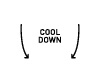Customized Prime Freeze with My List
Creates and saves more recipes from MyPanasonic+ with My List customization.

What is Prime Freeze?
Prime Freeze is the unique rapid cooling and freezing technology that preserves food taste and texture which saves you time.
Learn more >>

What is My List?
'My List' allows you to set your recipes for easy selection.
Saves Your Settings
Saves up to 10 recipes under 'My List'.
Step 1
Place your food into the Prime Freeze compartment.

Step 2
Please choose and set 'Mode' & 'Timer', name the recipe accordingly.
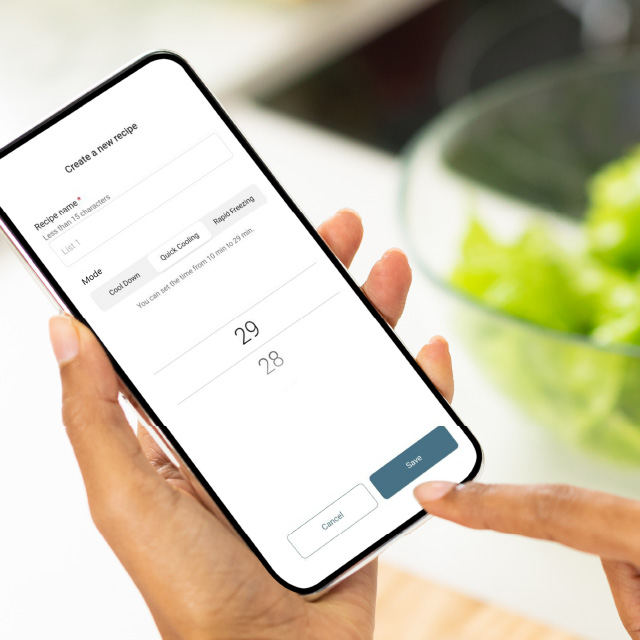
Step 3
You will receive a notification when it is ready.


- Select My List to create a recipe
- Name the recipe and set mode and timer
- Tap Save to save the recipe
Suggested Recipe Settings

Cool Down mode rapidly cools soup, formula, baby food, and more. Set the timer in one-minute increments between 1–9 minutes.
Note: Operation panel supports 3 or 5 minutes timer.

Other ideas


Quick Cooling mode allows marination absorbs quickly into the meat and sets pudding and jelly fast. Flexibly set the timer between 10 to 29 minutes according to your needs.
Note: Operation panel supports 10- or 15-minute timers only.

Other ideas


Rapid Freezing mode preserves food’s texture for tastier meals. Flexibly set the timer between 30 to 60 minutes according to your needs.
Note: Operation panel supports 45- or 60-minute timers only.

Other ideas

Related Articles
Discover More