
STEP 1
Select “Weekly Timer”.
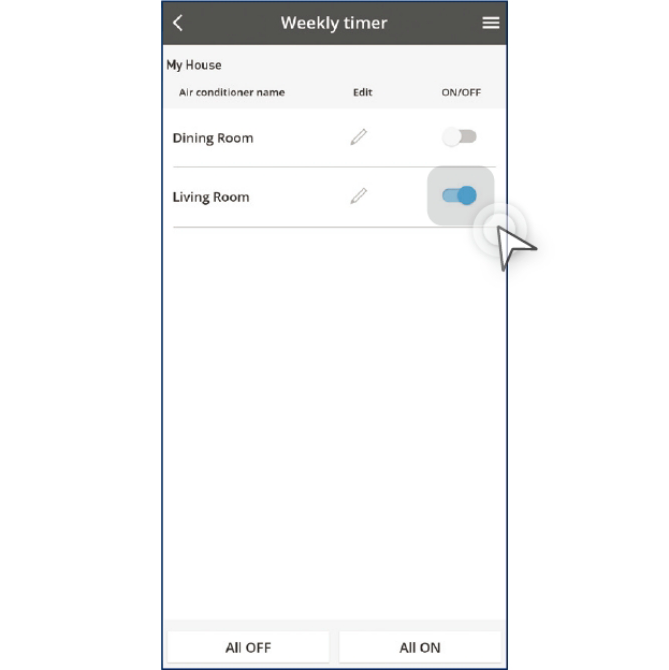
STEP 2
Toggle the button to turn on the
air conditioner
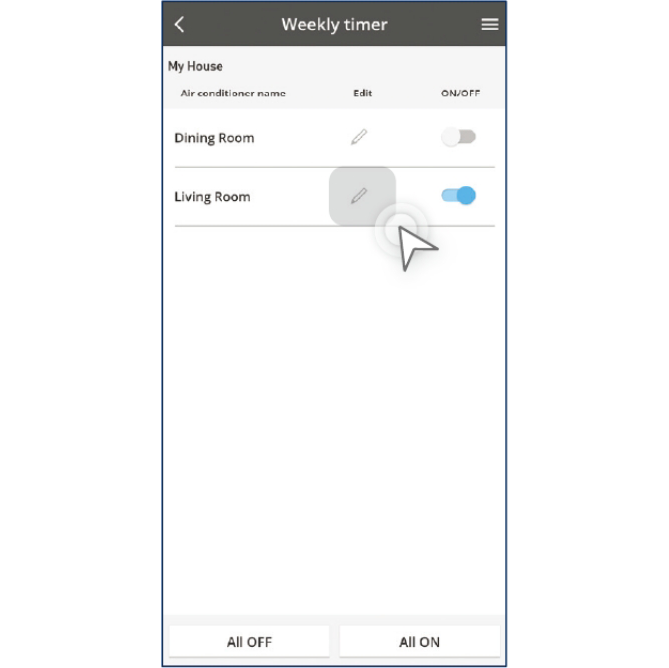
STEP 3
Select your preferred room and tap the “ ![]() ”.
”.
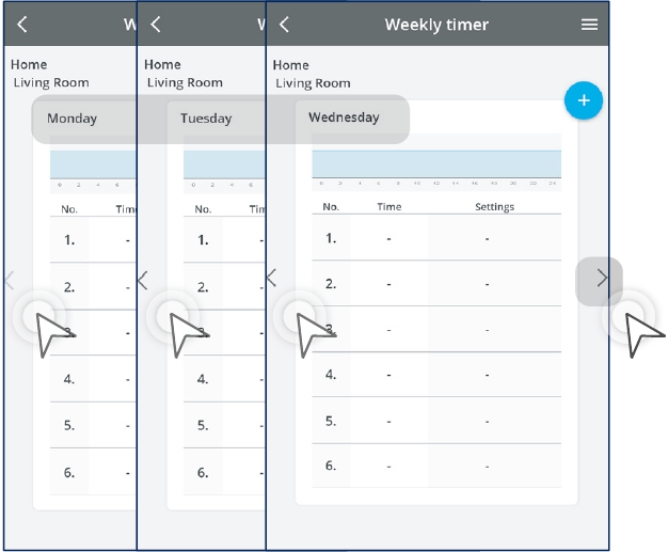
STEP 4
Tap “<“ or “>” to select days of the week.
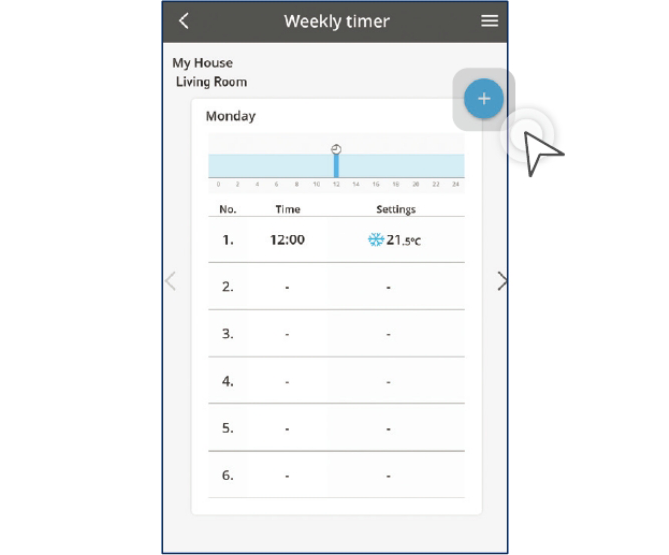
STEP 5
Select the day of the week and tap
“  ”to create timer.
”to create timer.
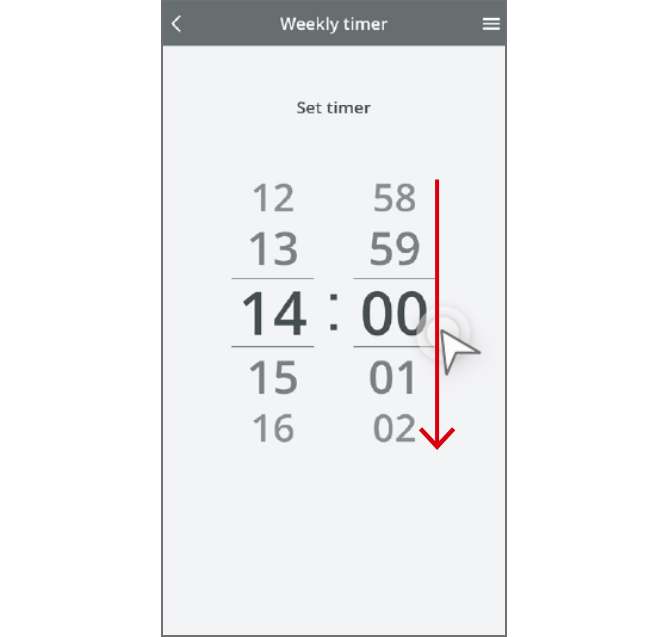
STEP 6
Scroll up or down to select your preferred time.
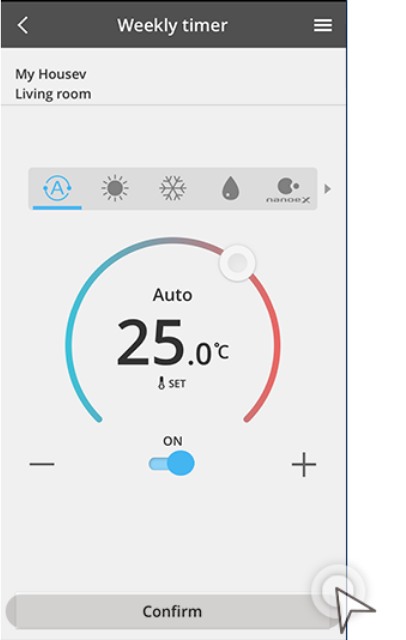
STEP 7
Select the desired features by swiping the menu

STEP 8
Select “ ![]() ”.
”.
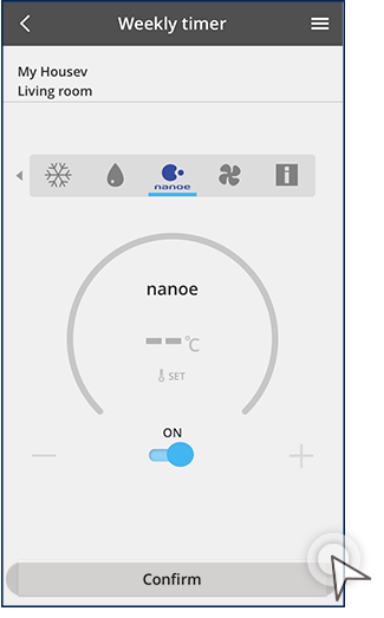
STEP 9
Tap “Confirm” to confirm your mode.
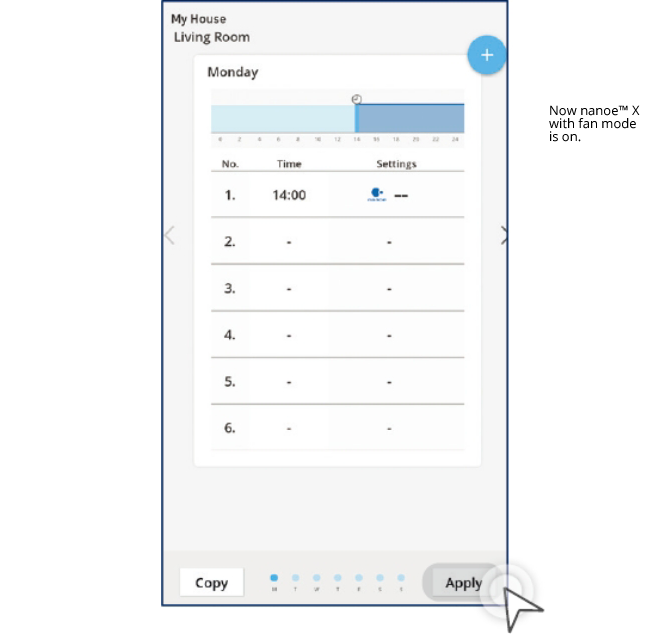
STEP 10
Now nanoe™ X with fan mode is on.

STEP 11
In the case of selecting Cool

STEP 12
Tap “Confirm” to confirm your type
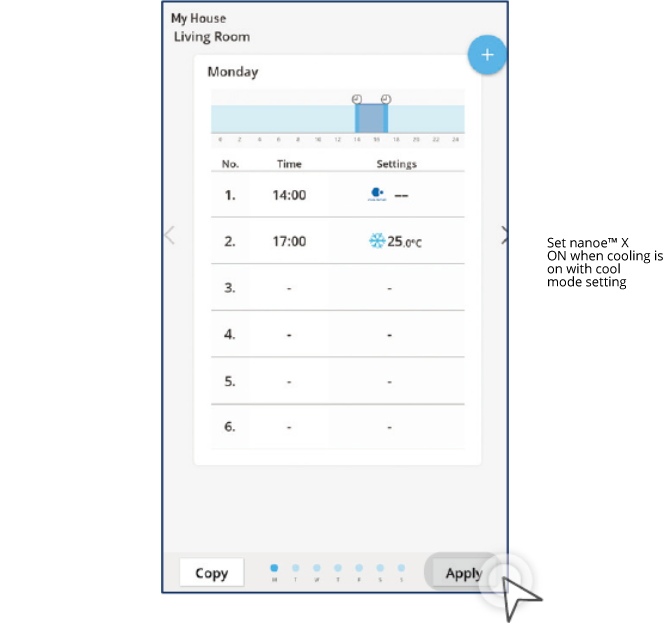
STEP 13
Tap “Apply”

STEP 14
nanoe™ X logo will be visible when air conditioner is switched
on in Cooling Mode.

