
STEP1
Tap the “One-touch nanoe™ button” to activate it.
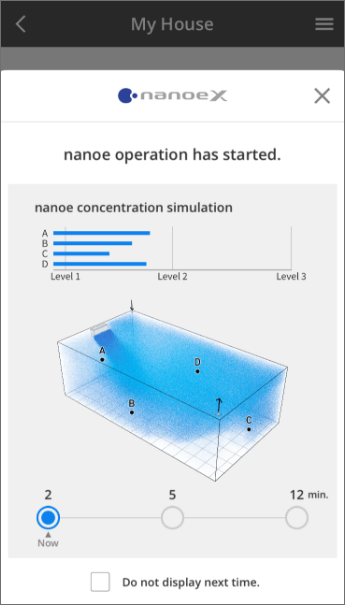
STEP 2
An explanation on nanoe™ X concentration simulation visualize.

STEP 3
The One-touch nanoe™ X button will light up
when nanoe™ X is switched ON with Cooling.