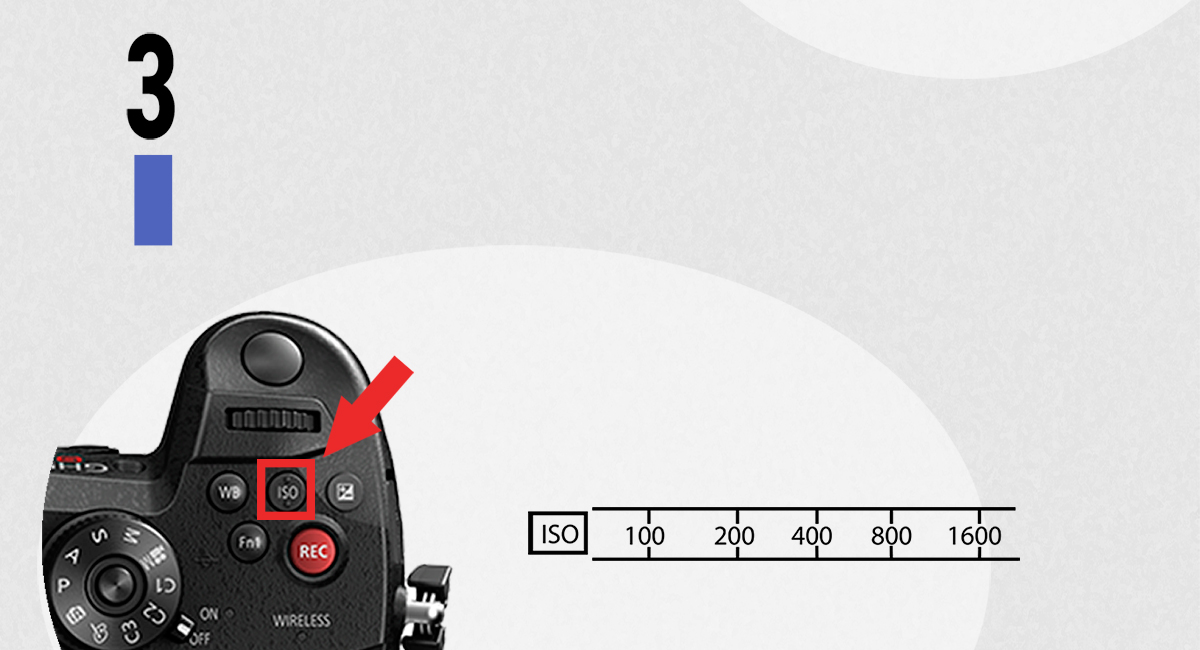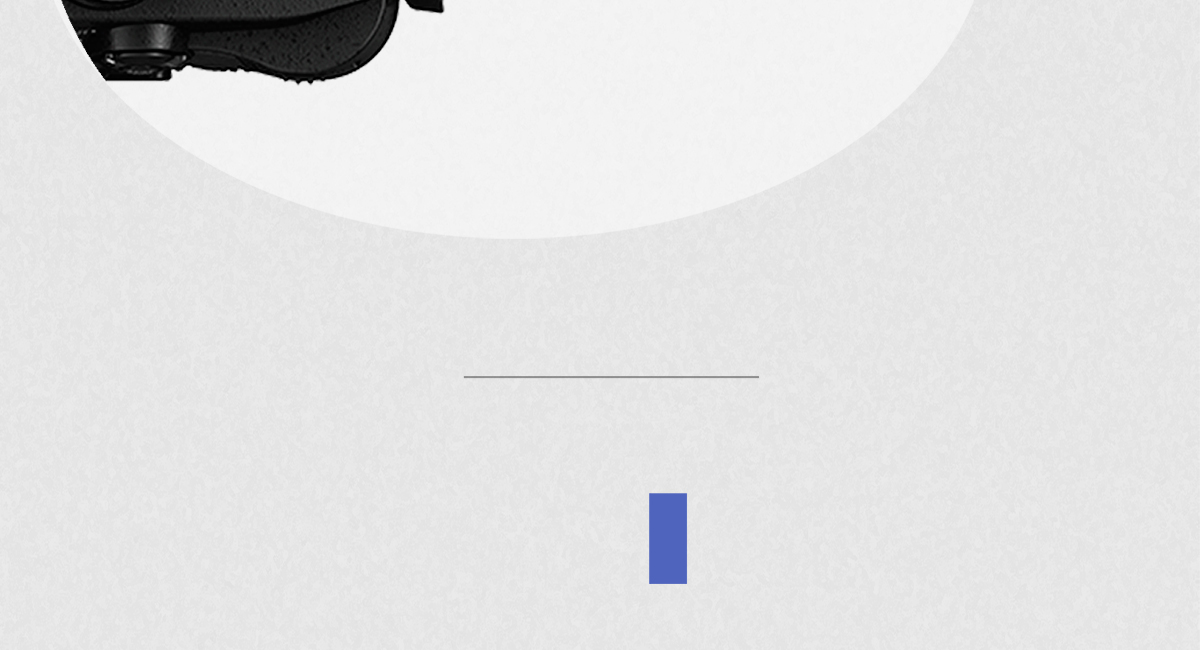HOW TO CHANGE SHUTTER SPEED ON LUMIX CAMERA

THE FOLLOWING STEPS ARE FOR CHANGING THE SHUTTER SPEED ON MOST
OF THE PANASONIC G SERIES LUMIX COMPACT SYSTEM CAMERAS



THE EXPOSURE TRIANGLE
Exposure refers to the amount of light captured by your camera's sensor and hence determines how bright or dark the image is. In a sense, a good image is considered to be one that has a decent exposure (balanced light) and sharp focus on the subject. Shutter speed, Aperture, and ISO are the fundamental components that comprise the Exposure triangle. ISO value determines the sensitivity of the camera sensor to light and Aperture refers to the amount of light that passes through your camera's lens. Each of the three components is closely related to the exposure value, that if you alter one component you are most likely to alter the other two values as well. The key idea here is to find a balance of the three, to attain a good enough exposure of the subject you're trying to capture. That is exactly what your camera does when you use one of its semi-automatic modes like the Shutter-Priority [S] mode or the Aperture-Priority[A] mode.

WHAT IS SHUTTER SPEED
Shutter speed refers to the amount of time the camera shutter is kept open thereby enabling the light to enter the camera's sensor and it is measured in fractions of seconds. Typically shutter speed on the Lumix cameras ranges from 1/8000th of a second down to 60 seconds. A slow shutter refers to keeping the camera shutter open for 1/30th of a second or longer. Shutter speeds of 1/250th of a second or less are referred to as fast shutter speed. Although measured in fractions, the shutter speed menu only displays the denominator value like 4000, 2000, 1000, 500 and so on. Mostly we will be using shutter speeds that fall somewhere in the middle.

WHY SHUTTER-PRIORITY MODE
Shutter-Priority [S] mode allows you to select a shutter speed and ISO value, while the camera sets the lens aperture. [S] mode is often used while shooting sports events or moving subjects. Whether you want to freeze the subject in action or you want to portray motion of the subject, use the Shutter-Priority mode [S] of your Lumix camera.
Here's an example that shows the use of fast shutter speed to freeze action

When you want to emphasize the movement in your subject, choose a low shutter speed value to create a motion blur through camera panning. The key to getting a sharp image against a blurred background is to pan at the same speed as that of your subject.

Motion blur in your image is quite artistic, as it helps to communicate a sense of speed and motion in the subject.
The following example demonstrates the use of slow shutter speed(long exposure) to capture a night sky. Long exposure refers to shutter speeds of 1 second or longer. The camera must be mounted on a tripod while taking such images. Long exposure using slower shutter speeds can be used to capture stunning photos of fireworks, waterfalls, seascapes, nightscapes, milky way etc.,

Here's how you can use shutter speed to control the exposure of the scene.

As you start experimenting with different shutter speeds and shoot subjects in motion, keep in mind that for fast moving subjects speed is the key. So choose your shutter speed accordingly. You also have to be aware of the motion blur that is introduced while working with slow shutter speeds. As shutter speed also determines the sharpness of an image, you have to make sure the shutter speed of choice is fast enough for handheld shots. With slow shutter speeds, any physical movements that you make while the shutter is open will result in a blurred/shaky image.