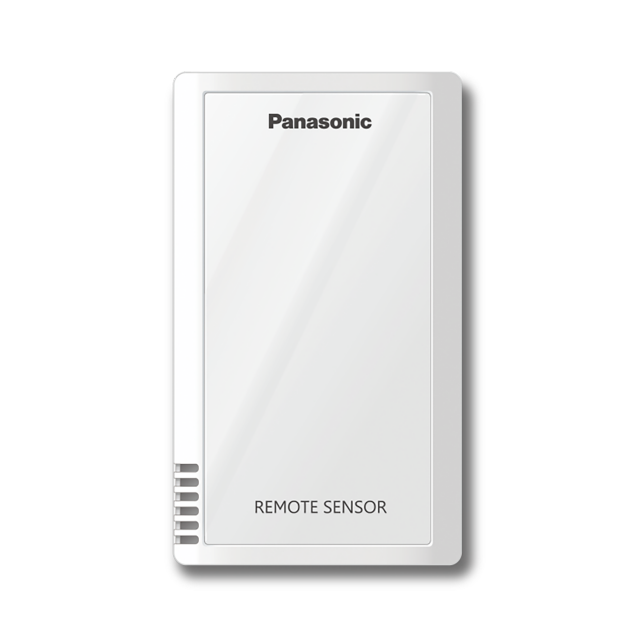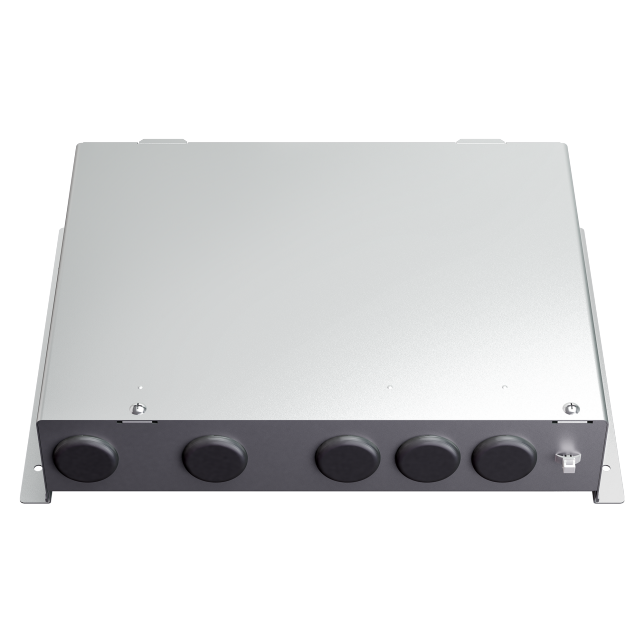Smart Zone Controller
Add to WishlistRemove from Wishlist
NO ROOM TO ADD MORE PRODUCTS
The wishlist has already reached the maximum number of products
CZ-RTC6(W)Z + CZ-CAPZ1M/S
Multi-Zone Controller with Wi-Fi and Voice Activation for Greater Comfort and Energy Efficiency
Control up to 8 zones for greater comfort and better energy efficiency. Wi-Fi control or voice control is possible.
* Additional accessories required.


CZ-RTC6(W)Z + CZ-CAPZ1M/S
Features
Zoning for Comfort and Energy Saving
With individual zones for your home’s ducted air-conditioning system, everyone can enjoy their own airflow. Save on energy and running costs by turning off the airflow when rooms aren’t in use.
Without zoning technology, a central air-conditioning unit cools or heats the entire house, which means that every room receives the same airflow – even if a room isn’t in use. Panasonic’s Smart Zone Control allows you to control up to eight zones within your home.
Without zoning technology, a central air-conditioning unit cools or heats the entire house, which means that every room receives the same airflow – even if a room isn’t in use. Panasonic’s Smart Zone Control allows you to control up to eight zones within your home.

Comfortable Zone Air Conditioning with Stress-free Operation
Individual Airflow Volume Control
Controlling the damper opening position (adjustable in 10% increments) to optimize required airflow volume for each zone is possible at your fingertips, now your whole family can enjoy the lifestyle you want without sacrificing your comfort.
* Zone Control Box CZ-CAPZ1M (Multiple opening step model is required)

Target Temperature Control
The easy switch of temperature in specific zones ensures the comfort of the entire family. Operational temperature sensors enable precise temperature control. You can select the master temperature sensor from up to 5 sensors* and use it to set the targeted zone for AC control. The temperature in the targeted zone can be easily switched based on your family's activities, ensuring the comfort of everyone.
*1. IDU return sensor, 2. Main RC sensor, 3. Sub RC sensor, 4. Optional remote temp. sensor, 5. Optional remote temp. sensor
Note: For greater performance, 2 x CZ-RTC6(W)Z, 1 x CZ-CAPZ1M, and 2 x CZ-CSRC3 are recommended. You can select the temperature sensor using the remote control. (The temperature sensor cannot be selected from the app.)
Note: For greater performance, 2 x CZ-RTC6(W)Z, 1 x CZ-CAPZ1M, and 2 x CZ-CSRC3 are recommended. You can select the temperature sensor using the remote control. (The temperature sensor cannot be selected from the app.)

Enjoy the Perfect Temperature, Whatever You’re Doing, with Weekly Timers
Wake up to a warm kitchen for breakfast before heading to work on a cold winter morning or come home to a cool living room on a hot summer evening.
With up to 6 timer settings a day, you have the whole family’s comfort controlled.
With up to 6 timer settings a day, you have the whole family’s comfort controlled.

A Smarter Way to Control Your Air
The Panasonic Comfort Cloud App and CZ-RTC6(W)Z (CONEX Zone Controller) deliver convenient control, connectivity and comfort. Seamlessly adjust temperature, monitor energy consumption and electric bills, change modes, and more. All from just one smart device.
* CZ-RTC6(W)Z smartphone and internet connection required for operation.
* Functionality and graphic user interface may vary by mode.
* Functionality and graphic user interface may vary by mode.

Intuitive Voice Control
Introducing intuitive voice control with Google Assistant control compatibility*. Using your existing Google assistant, control your air conditioner with just with your voice.
* CZ-RTC6(W)Z (CONEX Zone Controller) required per unit. Requires an Internet connection and the App downloaded from the Google Play Store on your smartphone or tablet with the latest operating system available.
* To use Google Assistant to control your air conditioner, you will need an Google Assistant device.
* Google is a trademark of Google LLC.
* For limited functions only - total air conditioning turning On/Off, more changes and temperature changes.
* To use Google Assistant to control your air conditioner, you will need an Google Assistant device.
* Google is a trademark of Google LLC.
* For limited functions only - total air conditioning turning On/Off, more changes and temperature changes.

System Conceptual Diagram
1) CZ-RTC6(W)Z (CONEX Zone Controller)
Thanks to built-in WLAN RC, set up is easy.
2) Ducted air conditioner
3) Zone control box CZ-CAPZ1M (Multiple opening step model) / CZ-CAPZ1S (ON/OFF model)
4) Remote temperature sensor CZ-CSRC3 (optional)
Thanks to built-in WLAN RC, set up is easy.
2) Ducted air conditioner
3) Zone control box CZ-CAPZ1M (Multiple opening step model) / CZ-CAPZ1S (ON/OFF model)
4) Remote temperature sensor CZ-CSRC3 (optional)
• The following equipment is required for use.
Damper and Damper Motor (locally supplied)/Transformer (locally supplied).
* Connectable to selected Panasonic ducted models only, please consult Panasonic for more details.
Damper and Damper Motor (locally supplied)/Transformer (locally supplied).
* Connectable to selected Panasonic ducted models only, please consult Panasonic for more details.

Panasonic CONEX Zone Controller – Up to 8 Zones with Wi-Fi App Control
Next generation zone control for your Panasonic ducted air conditioner is here. The CONEX Zone Controller enables you to control your ducted air conditioner and nanoe™ X air purification system from your smartphone! It supports up to 8 individual zones for maximum convenience and energy efficiency.
Specs
Basic function: ON/OFF, mode setting, fan speed setting, temperature, zone control.
Manage up to 8 zones.
Panasonic Comfort Cloud App for remote operation 24/7/365.
Panasonic clean air technology nanoe™ X ON/OFF.