Upgrade Software Key DMW-SFU2
Add to WishlistRemove from Wishlist
NO ROOM TO ADD MORE PRODUCTS
The wishlist has already reached the maximum number of products
 DMW-SFU2
DMW-SFU2
Upgrade Software Key DMW-SFU2
By activating LUMIX S1 (DC-S1) or LUMIX S5II (DC-S5M2) with Upgrade Software Key DMW-SFU2, you can enjoy advanced video functions for use in a professional setting.


Features
LUMIX S5II
12-bit RAW video data can be output over HDMI to save it as ProRes RAW on ATOMOS NINJA V+, NINJA V and Shogun CONNECT HDR monitor-recorders.
・The firmware of LUMIX S5II (DC-S5M2) needs to be updated to activate this function. ・Please refer to the bundled instruction manual for the activation procedure. ・Please refer to the ATOMOS website for the information on the corresponding firmware version of ATOMOS Ninja V+, ATOMOS Ninja V or ATOMOS Shogun CONNECT. ・Software that supports ProRes RAW is required to edit RAW video recorded with ATOMOS Ninja V+, ATOMOS Ninja V or ATOMOS Shogun CONNECT. Apply the LUT (Look up table) available on the following customer supports site to make the same color grading as V-Log/V-Gamut https://panasonic.jp/support/global/cs/dsc/download/lut/s1h_raw_lut/ ・All functions may not be available depending on the situation.
12-bit RAW video data can be output over HDMI to save it as Blackmagic RAW on Video Assist 12G HDR.
・The firmware of LUMIX S5II (DC-S5M2) needs to be updated to activate this function. ・Please refer to the bundled instruction manual for the activation procedure. ・Please refer to the Blackmagic Design website for the information on the corresponding firmware version of the Blackmagic Video Assist 12G HDR. ・DaVinci Resolve or DaVinci Resolve Studio is required to play back and edit Blackmagic RAW data. DaVinci Resolve Studio is required to deliver projects using Blackmagic RAW data in resolutions over 3840x2160. ・All functions may not be available depending on the situation.
LUMIX S1
12-bit RAW video data can be output over HDMI to save it as ProRes RAW on ATOMOS NINJA V HDR monitor-recorders.
・The firmware of LUMIX S1 (DC-S1) needs to be updated to activate this function. ・Please refer to the bundled instruction manual for the activation procedure. ・Please refer to the ATOMOS website for the information on the corresponding firmware version of ATOMOS Ninja V. ・Software that supports ProRes RAW is required to edit RAW video recorded with ATOMOS Ninja V. Apply the LUT (Look up table) available on the following customer supports site to make the same color grading as V-Log/V-Gamut https://panasonic.jp/support/global/cs/dsc/download/lut/s1h_raw_lut/ ・All functions may not be available depending on the situation.
12-bit RAW video data can be output over HDMI to save it as Blackmagic RAW on Video Assist 12G HDR.
・The firmware of LUMIX S1 (DC-S1) needs to be updated to activate this function. ・Please refer to the bundled instruction manual for the activation procedure. ・Please refer to the Blackmagic Design website for the information on the corresponding firmware version of the Blackmagic Video Assist 12G HDR. ・DaVinci Resolve or DaVinci Resolve Studio is required to play back and edit Blackmagic RAW data. DaVinci Resolve Studio is required to deliver projects using Blackmagic RAW data in resolutions over 3840x2160. ・All functions may not be available depending on the situation.
V-Log will be added in Photo Style. Users will enjoy impressively accurate color reproduction, subtle gradations from dark areas to highlights, and precise control of color data in post-production. Moreover, footage shot with the LUMIX S1 can be seamlessly edited with footage shot with VariCam cameras.
・The firmware of LUMIX S1 (DC-S1) needs to be updated to activate this function. ・Please refer to the bundled instruction manual for the activation procedure.
・ 4:2:2 10-bit C4K/4K MOV 30p/25p/24p video recording
・ 4:2:2 10-bit Anamorphic 4K MOV 30p/25p/24p video recording
・ 4:2:2 10-bit FHD MOV 60p/50p video recording
・ 4K 60p/50p HDMI output
・ 4:2:2 10-bit Anamorphic 4K MOV 30p/25p/24p video recording
・ 4:2:2 10-bit FHD MOV 60p/50p video recording
・ 4K 60p/50p HDMI output
・The firmware of LUMIX S1 (DC-S1) needs to be updated to activate this function. ・Please refer to the bundled instruction manual for the activation procedure.
・ 6K (3:2) MOV 24p 4:2:0 10-bit video recording
・ 5.4K (3:2) MOV 30p/25p/24p 10-bit video recording
・ 5.9K (16:9) MOV 30p/25p/24p 10-bit video recording
・ 5.4K (3:2) MOV 30p/25p/24p 10-bit video recording
・ 5.9K (16:9) MOV 30p/25p/24p 10-bit video recording
・The firmware of LUMIX S1 (DC-S1) needs to be updated to activate this function. ・Please refer to the bundled instruction manual for the activation procedure.
・ A WFM (Waveform Monitor) displays brightness level while recording
・ High-res 48-kHz/24-bit or 96-kHz/24-bit sound can be recorded in MOV using the XLR Microphone Adaptor DMW-XLR1 (sold separately)
・ High-res 48-kHz/24-bit or 96-kHz/24-bit sound can be recorded in MOV using the XLR Microphone Adaptor DMW-XLR1 (sold separately)
・The firmware of LUMIX S1 (DC-S1) needs to be updated to activate this function. ・Please refer to the bundled instruction manual for the activation procedure.
Specs

Feature Upgrades for LUMIX S1 (DC-S1)
Feature Upgrades for LUMIX S5II (DC-S5M2)
Reviews
USER REVIEWS
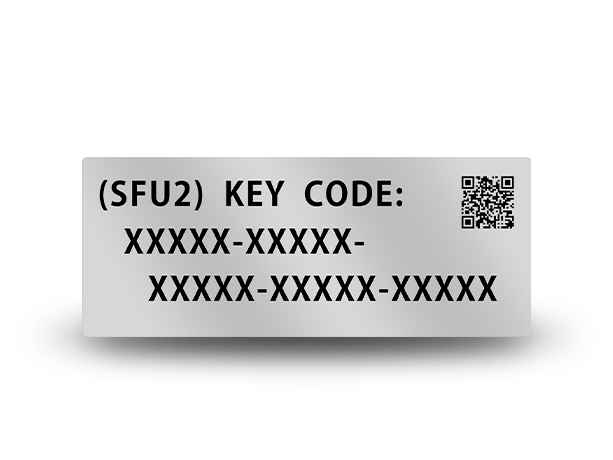
Customer Reviews






